LearningStudio AI is an innovative new platform or you can say an AI course creator that uses artificial intelligence to simplify and enhance the process of creating online courses.
This recently launched e-learning tool aims to make course creation effortless for educators while also providing an engaging learning experience for students.
LearningStudioAI is designed specifically for transforming any subject matter into a polished and seamless online course. The AI-powered features allow users with any level of technical expertise to create professional-quality courses with little effort.
Once the course content has been inputted, LearningStudioAI handles all of the design, formatting, and device scaling automatically. This enables educators to focus purely on teaching rather than technical aspects.
The platform also integrates easily into existing e-learning frameworks. This allows for the simple adoption of LearningStudioAI’s advanced course creation capabilities into current systems.
In this guide from TextX, you will learn everything about learningstudio AI, how to use it, what are the pros and cons, sites like learningstudioAI, and more. Let’s start with its key features:
Key Features
Some of the key features that enable effortless course development include:
- AI-powered authoring – The smart AI handles design, formatting, and multi-device publishing
- Works for any subject – Users can transform any topic into an online course
- Engaging course experience – Courses feature innovative elements to immerse learners
- Learning analytics – Optimization of teaching based on best-in-class analytics
- Flexible integration – Seamless adoption into existing e-learning platforms
- Intuitive interface – Clean dashboard for easy access to all features
Who Created LearningStudio AI?
LearningStudioAI was developed by ScormHero, an established company known for its expertise in e-learning solutions. They used their years of experience to build an innovative next-generation course creation platform powered by artificial intelligence.
The tool is currently available in English and is in a beta testing phase as new features continue to be added.
This free ai course generator aims to significantly expedite course creation for educators through advanced AI technology while enhancing quality and engagement for learners.
Key Benefits of Using LearningStudio AI
LearningStudio AI offers a wide range of benefits that make it an appealing AI course-creation tool. Here are some for people from different domains.
For Course Authors
- Effortless course creation in minutes
- No design or technical skills required
- Automatic formatting and scaling for devices
- Optimized for search and recommendations
- Built-in authoring collaboration tools
- Plagiarism and error-checking
- Analytics to refine content
For Students
- Engaging, media-rich course experience
- Consistent experience across devices
- Dynamic elements that adapt to learner
- Gamification and rewards
- Automated assessments
- Accessibility features
For Institutions
- Faster course production
- Lower course development costs
- Flexible integration with LMS platforms
- Quality standards ensured
- Analytics for Curriculum Improvement
- White-label and custom branding
Potential Limitations of LearningStudioAI
While LearningStudio AI has significant benefits, there are also some potential limitations to consider such as:
Narrow Use Case
- Specifically designed for online course creation
- Less useful for creating other content formats
- Requires own learning platform to publish courses
Early Stage Software
- Currently in beta testing
- Limited features compared to mature tools
- Potential bugs and issues
- Limited language support (English only)
Analytics and Integration
- Analytics functionality still in development
- Integration requires technical expertise
- Adoption may be challenging for some
How to use LearningStudio AI?
Getting started with LearningStudio AI to create your first online course is simple and straightforward.
- Signup on Learningstudio AI website
First, you’ll need to go to learningsstudio.ai and sign up for a free account. You can sign up quickly using your email or fast 1-click login with Google or Facebook. If you have an account just search for learningstudio AI login, and you will get to the page/
- Import Course Content
Next, start importing the raw subject matter content for your course. This can be text documents, PowerPoint slides, videos, audio files, images, quizzes and more. LearningStudioAI will transform these materials into polished course curriculum.
- Get the most out of AI Authoring
As content is imported, LearningStudioAI analyzes it and provides an editor experience to adapt it. The AI will handle automatically creating sections and subsections for organization as well as inserting design elements like widgets and media for engagement.
- Publish and Deploy Course
Once you are satisfied with your course within LearningStudioAI, you can publish and deploy it. If you have your own learning platform, it can be integrated to seamlessly add your new course to your catalog.
Alternatively, you can export the course or embed it into an existing website with just a line of code.
- Review Analytics and Feedback
After learners start taking your course, LearningStudioAI provides powerful analytics based on real interaction data.
This allows you to identify areas that are succeeding at driving engagement and knowledge retention as well as sections that may require improvement. The metrics and insights help inform optimization of course content and structure.
Top 6 LearningstudioAI alternatives
Here are some similar websites like learningstudioAI and summary about them:
AI Course Creator
- Offers AI for basic course creation like chapter structure and some design templates
- More affordable starting at $9 per month
- Better for mini-courses or course modules rather than full programs
- Limited advanced AI capabilities compared to LearningStudioAI
Unschooler
- Specialized for building customized coaching programs aligned to skills and interests
- Uses AI for personalized learning recommendations
- Conversational course format rather than polished online courses
- Does not scale for larger course catalogs like LearningStudioAI
MagicPath
- Also transforms documents and content into courses like LearningStudioAI
- Focused more on saving instructor time rather than learner-centric enhancements
- Does not include robust analytics on course engagement and completion
Coursebox
- Drag and drop simplicity for course development
- Templates help quick course page creation
- Does not optimize course content and flow with AI capabilities
- Less flexibility as mostly template-driven builder
IllumiDesk
- Interactive course builder with engagement features
- More hands-on creation process compared to LearningStudioAI’s automated AI
- Analytics capabilities are more basic for tracking progress
- Integration options are more limited
CourseGen
- Code-based course generation for advanced users
- Requires programming expertise so higher learning curve
- Does not include built-in authoring tools and analytics
- Primarily generates course scaffolding still requiring content population
Final Words
LearningStudioAI represents the vanguard of innovation when it comes to leveraging artificial intelligence for impactful e-learning design and delivery. As the technology continues evolving, the promise lies in making high-quality education and training accessible for all audiences across the globe. Both learners and educators can benefit tremendously from AI capabilities that enhance outcomes while also saving significant time and resources.
FAQs
What is learning studio AI?
LearningStudioAI is an AI-powered online course creation platform that transforms any subject matter into polished, engaging courses through advanced artificial intelligence technology. It handles design, formatting, and multi-device publishing automatically to simplify course development.
What is the best AI course creator?
LearningStudioAI stands out as the premier AI course creator on the market based on its innovative integration of artificial intelligence to handle time-consuming design tasks combined with optimization for high-quality learner experiences and outcomes through dynamic course elements.
How to learn about AI?
The best way to learn about AI is to take online courses focused on artificial intelligence topics from educators leveraging platforms like LearningStudioAI that are purpose-built for immersive digital learning powered by smart course functionality. Hands-on AI experiments and implementations are also tremendously valuable for comprehending AI abilities.
How do I create an AI course?
Creating your own AI course is simple with LearningStudioAI. Just sign up for an account, import your subject matter content using documents, slides, media and more, then leverage the AI authoring features to automatically transform materials into a polished, engaging course ready for deployment across devices and platforms.




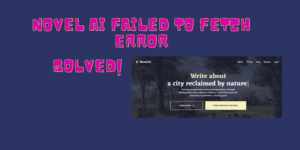


![[Updated] 7 Easy Methods to Unblur Chegg Answers for Free in 2023 5 unblur chegg free](https://textx.org/wp-content/uploads/2023/12/Work-From-Home-Freelance-Blog-Banner-300x169.png)